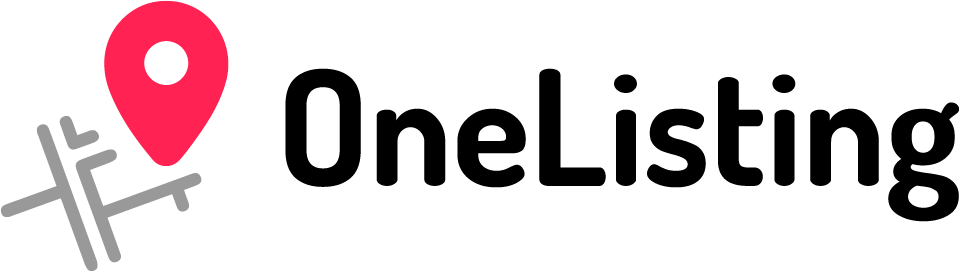How can small business owners leverage accounting software to streamline their financial processes?
Are you struggling to keep up with the complexity and time-consuming nature of managing your small business’s finances? The solution may lie within the use of accounting software to simplify and automate your financial processes. By leveraging the right accounting software, you can streamline your business’s financial operations, increase efficiency, and gain valuable insights into your company’s financial health.
Accounting software can help you automate repetitive tasks such as invoicing, expense tracking, and financial reporting, saving you time and effort that can be better spent on growing your business. With features such as real-time financial data and customizable reporting, you can make more informed decisions and gain a better understanding of your business’s financial performance. Additionally, accounting software can help you reduce errors and improve accuracy by automating calculations and ensuring compliance with tax regulations. Overall, implementing the right accounting software can be a game-changer for small business owners looking to streamline their financial processes.
Key Takeaways:
- Automation: Small business owners can leverage accounting software to automate repetitive financial processes such as invoicing, bill payments, and expense tracking, saving time and reducing the risk of human error.
- Financial Insights: Accounting software provides small business owners with real-time financial insights and reports, allowing them to make informed decisions about their business finances and performance.
- Increased Efficiency: By streamlining financial processes, small business owners can increase efficiency, reduce costs, and focus on growing their business rather than getting bogged down in manual bookkeeping tasks.
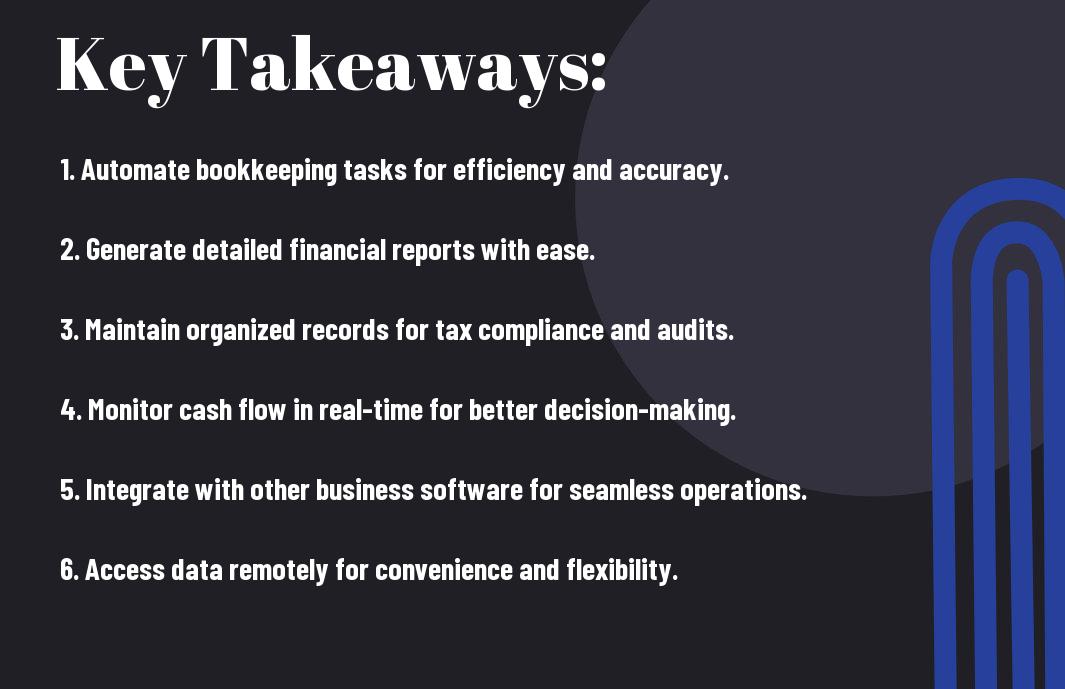
Understanding Accounting Software
While managing your small business, it’s essential to understand how accounting software can help streamline your financial processes. With the right software, you can automate repetitive tasks, track your expenses, and generate insightful reports to make informed business decisions.
Definition and Functions
Accounting software is a digital tool that helps you manage your business finances by recording, storing, and processing accounting transactions, such as invoicing, payroll, and tax filing. Additionally, it can help you track expenses, manage inventory, and generate financial reports.
Types of Accounting Software Available to Small Businesses
When it comes to choosing the right accounting software for your small business, there are several options to consider. Some popular types of accounting software available to small businesses include cloud-based accounting software, desktop accounting software, and customized accounting software tailored to specific business needs. Knowing the right type of accounting software for your small business is crucial in leveraging its benefits effectively.
- Cloud-based accounting software: This type of software offers the flexibility of accessing your financial data from anywhere with an internet connection. It also provides automatic updates and data backups for added security.
- Desktop accounting software: This software is installed on a local computer and is accessible without an internet connection. It offers a high level of security and control over your financial data.
- Customized accounting software: Tailored solutions are designed to meet specific business requirements, offering features and functionalities customized to your business needs.
- Scalability: Accounting software designed to accommodate the growth of your business as it expands and evolves.
- User-friendly interface: Intuitive design and easy navigation to streamline financial processes and reduce the learning curve for your team.
Knowing the right type of accounting software for your small business is crucial in leveraging its benefits effectively. Whether you opt for a cloud-based solution for accessibility, a desktop software for added security, or a customized solution tailored to your specific needs, choosing the right accounting software can greatly improve your financial processes and decision-making capabilities.
Benefits of Accounting Software for Small Business Owners
Despite the size of your business, leveraging accounting software can be incredibly beneficial for streamlining your financial processes and increasing overall efficiency. The right accounting software can provide you with a range of advantages that can help you manage your finances effectively and make informed decisions to drive your business forward.
Time Savings and Efficiency
Implementing accounting software can significantly reduce the time spent on manual data entry and repetitive tasks. By automating processes such as invoicing, expense tracking, and payroll management, you can save countless hours that would have otherwise been spent on tedious administrative work. This allows you to focus on more value-adding activities that contribute to the growth of your business, rather than getting bogged down in routine financial tasks. Additionally, the streamlined nature of accounting software enables quicker access to relevant financial data, providing you with the information needed to make timely and informed decisions for your business.
Accuracy and Error Reduction in Financial Records
Manual financial processes are prone to human error, which can lead to costly mistakes and discrepancies in your records. With accounting software, you can minimize the risk of errors by automating calculations and ensuring data consistency throughout your financial records. This not only provides you with more accurate financial information, but also reduces the risk of compliance issues and audits that could arise from inaccurate data. By maintaining precise and error-free financial records, you can instill confidence in your business’s financial integrity and demonstrate professionalism to stakeholders.
Real-time Financial Reporting
One of the most valuable advantages of accounting software is the ability to access real-time financial reports and insights. This feature allows you to stay informed about your current financial position at any given moment, rather than waiting for manual calculations or reports. Real-time reporting enables you to make proactive decisions based on up-to-date information, helping you to identify trends and opportunities that can influence your business strategy. By having a clear understanding of your financial status in real time, you can adapt to changing circumstances and make strategic decisions that align with your business goals.
How to Choose the Right Accounting Software
To effectively leverage accounting software for your small business, you need to choose the right one that suits your needs and goals. Here are some key factors to consider when making your decision.
Assessing Business Needs and Accounting Requirements
When selecting accounting software for your small business, it’s important to assess your specific needs and accounting requirements. Consider your industry, the size of your business, and the complexity of your financial operations. For example, if you have a retail business, you may need features such as inventory management and point-of-sale integration. If you are a service-based business, you may need project accounting and time tracking capabilities. By evaluating your unique needs, you can narrow down your options and choose a software that aligns with your specific requirements.
Comparing Features and Prices of Different Software
Once you’ve identified your business needs, it’s time to compare the features and prices of different accounting software options. Consider the features that are essential for your business, such as invoicing, expense tracking, payroll management, and financial reporting. Look for software that offers a user-friendly interface and integrates with other tools you use, such as CRM or payment processing systems. Additionally, compare the pricing plans of the software, including any subscription fees, setup costs, or additional fees for extra users or advanced features. This will help you choose an accounting software that not only meets your needs but also fits within your budget.
The most important aspects to consider when choosing accounting software are your business needs, the specific features required, and the pricing structure. You should also ensure that the software integrates with your existing systems and offers sufficient support and training options.

Implementing Accounting Software in Business Operations
Now that you understand the benefits of using accounting software for your small business, it’s time to implement it into your daily operations. Accounting software can streamline your financial processes, saving you time and helping you make more informed business decisions. If you need a deeper insight into the advantages of using accounting software, you can find more detailed information in the blog post Accounting Software for Small Businesses: Streamlining Financial Management and Growth.
Setting up the Accounting Software
When setting up your accounting software, it’s important to input accurate financial data to ensure the system provides you with reliable insights. This involves entering your company’s financial and operational data, such as your chart of accounts, customer and vendor details, and inventory records. You’ll also want to ensure your opening balances are accurately recorded to avoid discrepancies in your financial reports. It’s crucial to take the time to set up the software correctly from the beginning to avoid any potential issues down the line.
Integrating with Existing Business Systems
Integrating your accounting software with existing business systems can significantly streamline your processes. By connecting your accounting software with other tools such as customer relationship management (CRM) software and inventory management systems, you can ensure that all your business data is synced and up to date. This integration can save you time and reduce the risk of manual errors by automating data transfer between systems. Integrating your accounting software with other business applications can also provide you with valuable insights into your business and help you make more informed decisions.
Training and Support for Users of Accounting Software
Your business is ready to embrace accounting software to streamline your financial processes, but it’s important to ensure that you and your team are well-trained in using the software to maximize its benefits. Proper training and ongoing support are crucial to effectively leverage accounting software for your small business. In this chapter, we will discuss the importance of proper training and where to find ongoing support for you and your team.
Understanding the importance of proper training
Proper training in accounting software is essential to ensure that you and your team can navigate the system confidently and effectively. Without adequate training, you may find it challenging to utilize all the features and functionalities of the software. This can lead to errors in data input, inefficient processes, and missed opportunities for leveraging the software’s full potential. Investing time and resources in training will result in a more efficient and accurate financial workflow for your business.
Sources of training and ongoing support
There are various sources of training and ongoing support available for users of accounting software. Many software providers offer comprehensive training resources, including online tutorials, webinars, and user manuals. Additionally, you can seek out third-party training providers that specialize in accounting software to provide customized training for you and your team. It’s important to choose a training method that aligns with your learning preferences and schedule, ensuring that you can fully absorb and apply the knowledge gained.
Don’t forget to take advantage of online communities, forums, and user groups that can provide valuable peer support and insights into best practices for using the accounting software. Consider engaging a mentor or consultant who is experienced in leveraging accounting software to guide you through the implementation and ongoing use. Taking advantage of these resources will help you and your team stay up-to-date with the latest features and updates, troubleshoot any issues, and continuously improve your use of the software.
How to Leverage Accounting Automation? – Small …
Advanced Features and Customization
However, basic accounting software can only take you so far. To truly streamline your financial processes, you need to take advantage of the advanced features and customization options that many accounting software programs offer. These features can help you tailor the software to fit the specific needs of your small business, saving you time and increasing the accuracy of your financial data.
- Advanced automation tools: These tools can help you automate repetitive financial tasks, such as invoice processing or expense tracking, saving you time and reducing the risk of errors.
- Customizable reporting: With customizable reporting options, you can create reports that provide the specific financial insights you need to make informed business decisions.
Automation of Financial Tasks
When it comes to simplifying your financial processes, automation is key. Accounting software offers advanced automation tools that can help you streamline your invoicing, expense tracking, and other financial tasks. By automating these processes, you can save time and reduce the risk of human errors. For example, you can set up recurring invoices to be automatically sent to clients, or use optical character recognition (OCR) to automatically extract data from receipts and input it into your accounting system. This not only saves you time, but also ensures that your financial data is accurate and up to date.
Customizing Reports and Analysis for Informed Decision Making
Customizable reporting and analysis features in accounting software allow you to tailor your financial reports to the specific needs of your small business. This means you can create reports that provide the exact insights you need to make informed business decisions. For example, you can customize your profit and loss statement to include specific expense categories that are relevant to your business, or create custom dashboards that display key financial metrics at a glance. By customizing your reports and analysis, you can gain a deeper understanding of your business’s financial health and make more informed decisions about its future.

Security and Compliance Considerations
Now let’s talk about the crucial aspect of security and compliance when it comes to leveraging accounting software for your small business. Ensuring the security of your financial data and staying compliant with relevant regulations is paramount for the long-term success of your business.
Ensuring Data Security in Accounting Software
When integrating accounting software into your small business, it’s essential to prioritize the security of your financial data. Your **financial information** is sensitive and must be protected from potential threats. Look for accounting software that offers **end-to-end encryption** to safeguard your data from unauthorized access. Additionally, ensure that the software **regularly updates** its security measures to stay ahead of emerging cyber threats. Implementing **two-factor authentication** and restricting access to only authorized personnel can also significantly enhance the security of your financial data.
Keeping Up with Financial Regulations and Compliance
In the dynamic landscape of financial regulations and compliance, it’s imperative that your small business stays updated with the latest requirements. When selecting an accounting software, opt for a solution that **automatically adjusts** to regulatory changes, reducing the burden on your business to manually update compliance measures. This will help you avoid potential fines **from non-compliance** and maintain the trust of your stakeholders. **Regularly review** the compliance features of your accounting software to ensure that it aligns with the current regulatory standards, and seek out solutions that provide **audit trails** to track any changes made to financial data.
By staying informed about the security and compliance considerations of leveraging accounting software for your small business, you can confidently streamline your financial processes **with peace of mind**. Remember, the safety and integrity of your financial data are crucial for the overall success and sustainability of your business.
Case Studies and Success Stories
Lastly, let’s look at some case studies and success stories of small businesses utilizing accounting software to streamline their financial processes. These examples highlight the tangible benefits and outcomes that can be achieved when implementing the right accounting software solution.
- Company A: Implemented QuickBooks and saw a 40% reduction in the time spent on bookkeeping tasks within the first 6 months.
- Company B: Integrated an online invoicing tool and experienced a 30% increase in on-time payments from clients, leading to improved cash flow.
- Company C: Utilized cloud-based accounting software and saved 20 hours per month on reconciling bank transactions and generating financial reports.
Small Businesses Maximizing Gains with Accounting Software
Many small businesses have found that implementing accounting software has been instrumental in maximizing their financial gains. By automating repetitive tasks such as invoicing, expense tracking, and payroll processing, you can free up valuable time to focus on growing your business. Additionally, the real-time insights provided by modern accounting software empower you to make data-driven decisions that can positively impact your bottom line. Overall, leveraging accounting software allows you to gain a better understanding of your financial health and position your business for long-term success.
Lessons Learned from Failed Implementations
On the flip side, there are also valuable lessons to be learned from failed implementations of accounting software. One common mistake is underestimating the time and resources required for proper setup and training. Rushing through the implementation process can lead to errors and inefficiencies down the line. Additionally, inadequate communication and collaboration among team members can hinder the successful adoption of accounting software. It’s crucial to invest the necessary time and effort into planning and executing the implementation strategy to avoid costly missteps.
To Wrap Up
By leveraging accounting software, small business owners can streamline their financial processes and gain better control over their company’s finances. With the ability to automate tasks such as invoicing, expense tracking, and payroll, you can save time and reduce the risk of human error. Furthermore, the reporting and analytics features of accounting software allow you to gain valuable insights into your business’s financial health, enabling you to make informed decisions to drive growth and profitability. Overall, implementing accounting software can significantly improve the efficiency and accuracy of your financial operations, giving you the peace of mind to focus on growing your business.
FAQ
Q: Why should small business owners use accounting software?
A: Small business owners should use accounting software to streamline their financial processes, maintain accurate records, and easily generate financial reports. This can help with budgeting, forecasting, and overall financial management, as well as save time and reduce the likelihood of errors.
Q: What features should small business owners look for in accounting software?
A: Small business owners should look for accounting software that includes features such as invoicing, expense tracking, bank reconciliation, financial reporting, and tax preparation. Additionally, it should be user-friendly and able to integrate with other software tools the business may already use.
Q: How can small business owners effectively leverage accounting software?
A: Small business owners can effectively leverage accounting software by ensuring that all financial transactions are accurately recorded in the system, regularly reconciling accounts, utilizing the reporting features to monitor business performance, and staying informed about any updates or new features to maximize the software’s potential.